Keytec MCI User Manual
Browse online or download User Manual for The input devices Keytec MCI. Keytec MCI User Manual
- Page / 20
- Table of contents
- BOOKMARKS



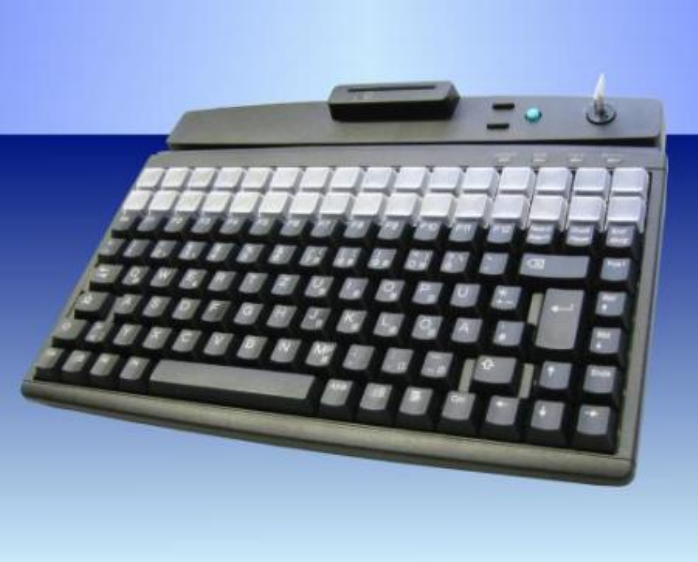
- Preh Commander 1
- MCI Family 3
- Fig 3 PS/2 plug 4
- Fig. 1 Contents of package 4
- Fig. 2 USB plug 4
- 4 Modules 5
- Magnetic stripe reader (MSR) 5
- 4.2 Keylock (KL) 6
- 4.4 Pointing devices 7
- 5 Additional Help 7
- MCI Familie 8
- Bild 2 USB-Stecker 9
- Bild 3 PS/2-Stecker 9
- Bild 1 Verpackungsinhalt 9
- 4 Module 10
- Magnetkartenleser (MSR) 10
- 4.2 Schlüsselschalter (KL) 11
- 4.4 Zeigergeräte 12
- 5 Zusätzliche Hilfe 12
- gamme MCI 13
- 3.2 Installation du clavier 14
- passage 16
- amples 16
- 4.4 Dispositifs de pointage 17
- 5 Aide 17
- Seitenumbruch 18
- FCC Warning Statement 20
Summary of Contents
MCI_Manual_V13.doc 03555-120 Preh Commander® MCI Operating Instructions and Technical Data Bedienungsanleitung und technische Daten Manuel d’utili
MCI_Manual_V13.doc Page: 10 of 20 03555-120 Bild 4 PS/2 Y-Kabel Klemmstellen Bild 6 Kabelklemmstellen 3.2.4 Kabelinstallation PS/2 (mit Glidepad
MCI_Manual_V13.doc Page: 11 of 20 03555-120 Die Magnetkarte kann in beiden Richtungen durch das Lesegerät gezogen werden (Bild 7). Hierdurch ist e
MCI_Manual_V13.doc Page: 12 of 20 03555-120 Ein leichter Klick signalisiert das Erreichen des Anschlags. Die Lese- bzw. Schreibposition ist erreic
MCI_Manual_V13.doc Page: 13 of 20 03555-120 Preh Commander® gamme MCI Manuel d’utilisation et données techniques 1 Notes à l’utilisateur Vous vene
MCI_Manual_V13.doc Page: 14 of 20 03555-120 2 1 Manuel d’utilisation et données techniques 2 Clavier Preh Commander® gamme MCI 3.2 Instal
MCI_Manual_V13.doc Page: 15 of 20 03555-120 Photo 4 PS/2 Câble Y Guides de câble Photo 6 guide de câble 3.2.4 Raccordement PS/2 (avec Souris tac
MCI_Manual_V13.doc Page: 16 of 20 03555-120 Les paramètres du lecteur de carte MSR peuvent être installés et/ou modifiés à l’aide du logiciel spéc
MCI_Manual_V13.doc Page: 17 of 20 03555-120 4.4 Dispositifs de pointage Grâce aux options de Microjoystick et/ou de souris tactile, votre clavier
MCI_Manual_V13.doc Page: 18 of 20 03555-120 6 Appendix / Anhang / Annexe 6.1 Technical data / Technische Daten / Données techniques 6.1.1 Electr
MCI_Manual_V13.doc Page: 19 of 20 03555-120 6.1.4 Climatic parameters / Klimatische Parameter / Environnement Temperature ranges Storage/transpor
MCI_Manual_V13.doc Page: 2 of 20 03555-120 Table of Contents / Inhaltsverzeichnis / Sommaire En 1 General Notes for the User 3 2 Characterist
MCI_Manual_V13.doc Page: 20 of 20 03555-120 7 Declaration of Conformity / Konformitätserklärung / Certificat de conformité This is to certify tha
MCI_Manual_V13.doc Page: 3 of 20 03555-120 Preh Commander® MCI Family Instruction 1 General Notes for the User Congratulations on your purchase of
MCI_Manual_V13.doc Page: 4 of 20 03555-120 2 1 Operating Instructions and Technical Data 2 Preh Commander® MCI family keyboard 3.2 Insta
MCI_Manual_V13.doc Page: 5 of 20 03555-120 Fig. 4 PS/2 Y-cable 3.2.4 PS/2 cable installation (with glidepad/microjoystick) Installation must be c
MCI_Manual_V13.doc Page: 6 of 20 03555-120 The parameters of the MSR can be set and/or modified using the corresponding Preh programming software
MCI_Manual_V13.doc Page: 7 of 20 03555-120 4.4 Pointing devices With the optional microjoystick/glidepad, your MCI keyboard also has the function
MCI_Manual_V13.doc Page: 8 of 20 03555-120 Preh Commander® MCI Familie Kurzanleitung 1 Allgemeine Anwenderhinweise Wir gratulieren Ihnen zum Kauf
MCI_Manual_V13.doc Page: 9 of 20 03555-120 2 1 Diese Kurzanleitung 2 Preh Commander® MCI Tastatur 3.2 Installation der Tastatur 3.2.1 Sy








Comments to this Manuals